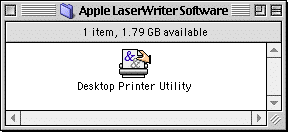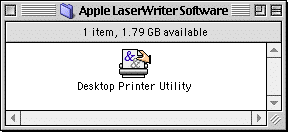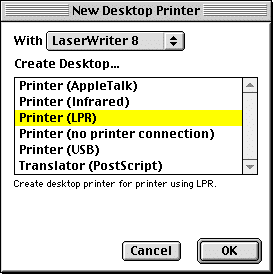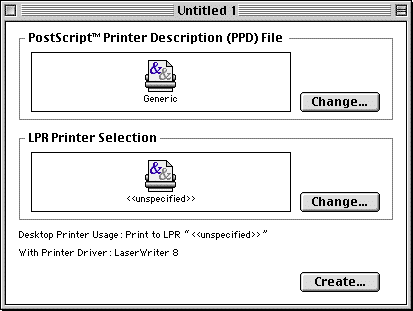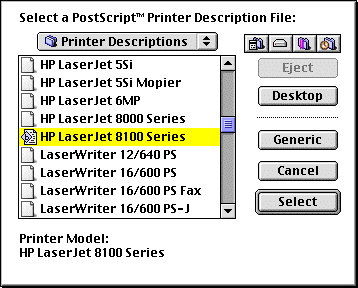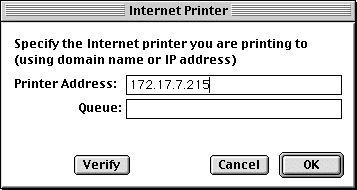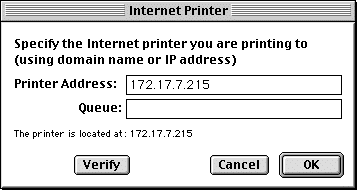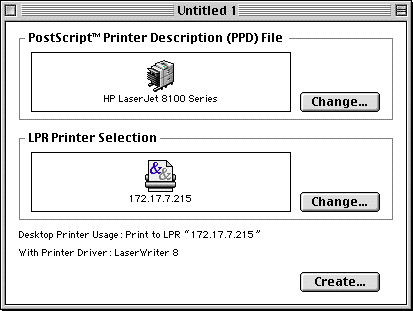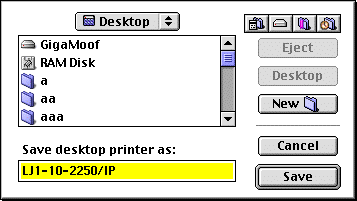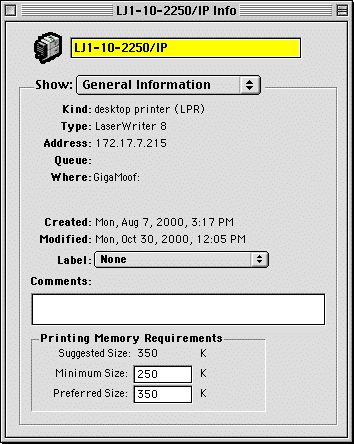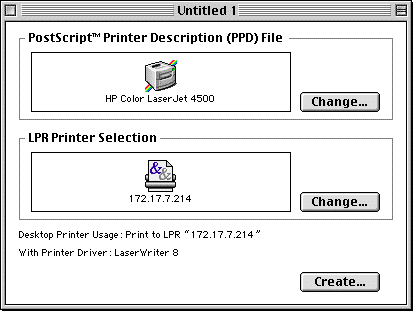Macintosh Printing over TCP/IP
If you use a Macintosh PowerBook and are frustrated by long
wake-up times, try turning AppleTalk off. What's that you say? You
won't be able to print without AppleTalk turned on? Nonsense!
Create a Desktop Printer that uses LPR over TCP/IP (huh?) and
you'll be able to print without having to have AppleTalk enabled!
Here's how...
First, locate the Apple Desktop Printer Utility:
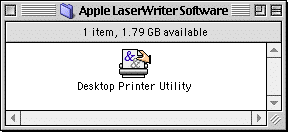
Next, select "Printer (LPR)" and click "OK":
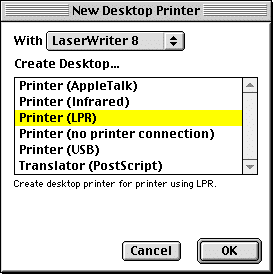
The following window should appear:
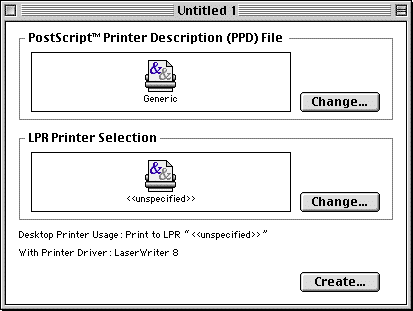
Click the first "Change..." button to set the PPD file, then
select the correct PPD file from the list that appears, and click
"Select":
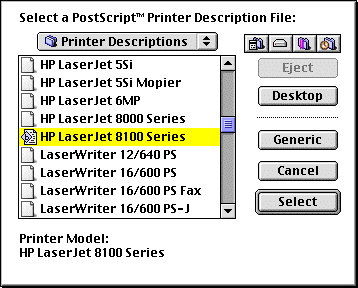
Next, click the second "Change..." button to set the LPR
information, and then enter the correct TCP/IP address for the
printer.
Leave the "Queue" field blank unless you've been told
otherwise.
The IP address can usually be found on the printer information
page often posted near the printer.
Alternatively, if the printer has a DNS entry (as ours do), you
can enter that. An example would be "LJ1-10-2250.ops.palm.com", where
"LJ1-10-2250" is the name of the printer, and ".ops.palm.com" is the
rest of the DNS name.
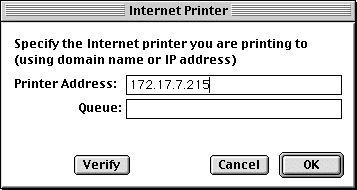
Select "Verify" to confirm that there is a printer at the
specified address, and then click "OK" to confirm the address.
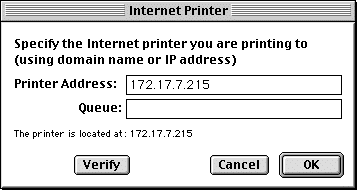
After dismissing the above dialog, the printer window should look
something like this:
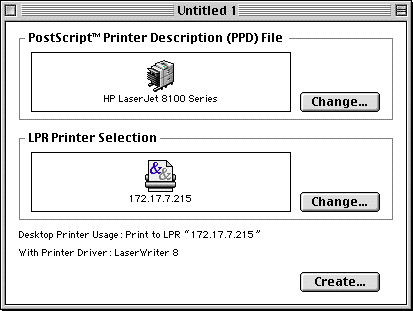
Click the "Create..." button and give the printer a name:
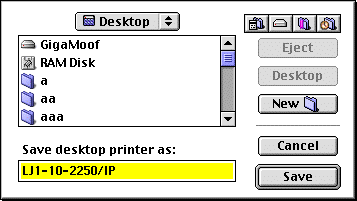
Here's what the Finder "Get Info" dialog looks like:
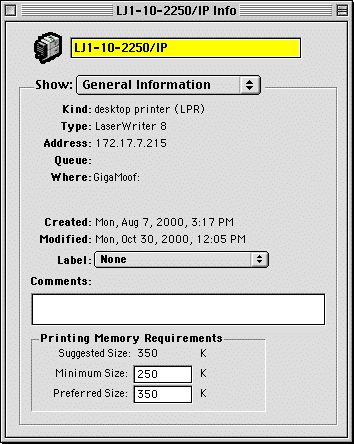
Here's what the settings look like for our color printer:
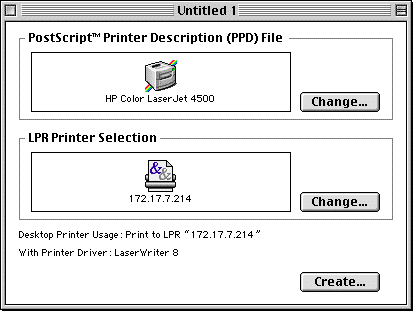
Where does one find the HP PPD files (since they don't come with
Mac OS)?
According to Google, you can
download the HP PPD files from http://www.hp.com/cposupport/printers/software/lj230en.hqx.html
What about File Sharing - don't I need AppleTalk for that?
Nope. If your other computer is running Mac OS 9, there's a
checkbox in the FileSharing control panel labeled "Enable File
Sharing clients to connect over TCP/IP". If you check that box,
you'll be able to mount that machine's drives over TCP/IP without
having to turn AppleTalk on.
How? When you go to the Chooser, click on Appleshare and then
click the "Server IP Address..." button.
Once you've mounted the drive, make an alias to it so you don't
have to go back to the Chooser and enter the IP address again.
Note that Mac OS won't let you turn ON File Sharing if AppleTalk
isn't turned on (don't ask me WHY), but since this is usually a
desktop we're trying to connect to, having AppleTalk enabled is not
as much of an issue as it is on a PowerBook.
Revision History:
Last update: 2/28/2001 - Added more details to some of the steps,
link to HP PPD files, and AppleShare comment.
First created: 10/30/2000 by Steve Lemke.
©2000-2001 Steve Lemke (steve@lemkeville.org)